Contrary to popular belief, a SERP with DA 10 – 30 sites ranking is NOT low competition unless you build a lot of links or your site has decent authority.
The easiest way to find ‘real’ low competition keywords you can actually rank for without links and in a short period of time is to reverse engineer weak sites like forums and discussion boards and find good keywords they are ranking for.
These pages usually have user generated content like comments and short messages and are not optimized for keywords or anything SEO and they often have a lower word count as well.
Outranking them is really easy. In most niches, you can outrank them with a brand new fresh domain within the first two months!
In this quick but detailed and actionable guide, I’ll show you how to uncover good keywords and how to do a SERP analysis to select the BEST keywords out of these.
Tools Needed
You only need a couple of tools to do this:
- Something that lets you see ranking keywords of a site (like Semrush, Ahrefs, Ubersuggest etc..)
- The free Mozbar Extension
A SERP weak site checker like Keyword Chef is also a nice to have tool, and will save a lot of time. I’ll cover how to use this at the end of the post.
Something like the free keyword surfer chrome extension that shows you word count right there on the SERP would be helpful, but is not essential.
Step 01 – Find Forums
The first step is to find forums in your niche. You can search your “niche” + forum or advanced search queries (aka dorks) like “niche” inurl:threads OR inurl:discussion on google to get started.
Open these up on new tabs, and click on the topics inside until you reach a thread or post by a user. Next you need to copy these URLs (excluding the final part of the URL).
Take a look at the example below

You need to copy https://www.zcar.com/threads/
We do this because some sites have articles and when we reverse engineer the root domain it will show keywords that these articles are ranking for as well. Also make sure you are not just inside a subfolder, go deep until you find a post.
Make a list of maybe 2 – 4 to start off. You will find a lot more when we are checking the keywords we find from them.
Step 02 – Reverse Engineering
Now it’s time to reverse engineer these. I will be using Semrush to do this, but you can use anything that lets you see ranking keywords.
Open up your favorite tool, go to organic research, pop in one of the URLs and hit go. Make sure you set it to search the subfolder or exact URL and not the root domain.
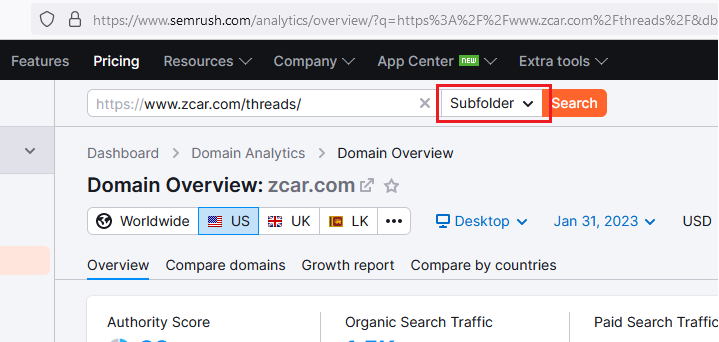
This will return a ton of results and you need to filter these. These are the filters that I usually use, you can change them to anything you like depending on the site.
If it’s a new site, these should help find some easy keywords.
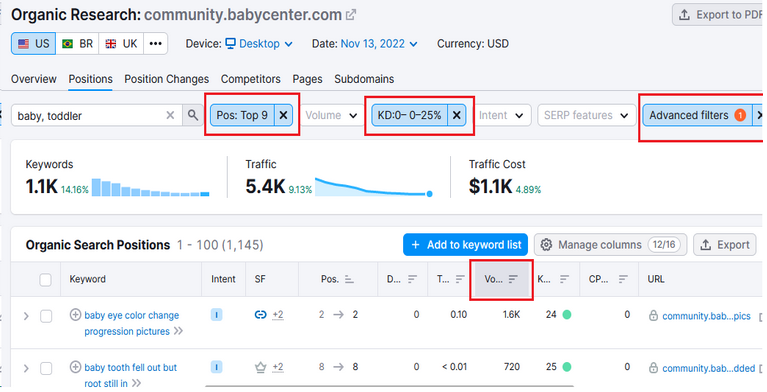
- Position: 0 – 9. This shows me only keywords this URL is ranking for in the #1 page.
- KD – 0 -25. This doesn’t matter much, but this range often has a good no. of easy keywords if you want to save time. But try up to 35 if you fail to find anything in the previous range.
- Advance: Word count – Greater than 3. This will narrow down the results and show keywords that have 4 or more words. This will weed out keywords with no informational intent, and give us a nice list of long tail keywords.
- You can also filter by specific words you want the keywords to have, or even filter out words (advanced tab) you don’t want the keywords to have. Remember Semrush looks for just letters and not words (you can set it that way too). For example if you want keywords related to gaming, typing “gam” will show both “games” & “gaming” or anything that has “gam” inside)
Step 03 – Keyword Analysis
From the long list of filtered keywords on Semrush, start reading one by one and understand the user intent.
You should only be checking informational and commercial (best, vs, review, and maybe ones like “X for fat babies”). Don’t bother checking transactional and navigational keywords, you can’t rank them with blog posts (most of the time).
You can either copy them into a notepad, but I usually do the SERP analysis right there.
Next, it’s time for the most important part – checking these keywords and picking good keywords that will rank. These are the stuff I initially look at:
- Type of pages/sites ranking. Eg – forums, Q/A sites, blog posts, scraper sites..
- Title. If they are targeting the keyword.
- DA/PA (mozbar)
- Links to page (mozbar)
Step 01
Start by skimming through the first page looking for only forums and DA PA 1 – 2 sites.
If the keyword doesn’t have at least 3 or more forums or Q/A sites, stop and try a new keyword. Forums usually have stuff like these so it’s going to be easy to spot fast:
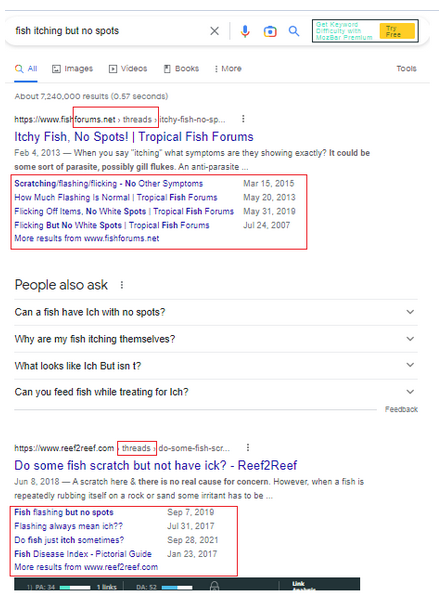
And like:
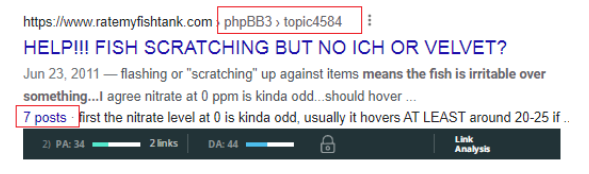
If there is only one or even 0 forums, but has two or more DA 1 – 3 sites ranking, it might be worth checking more.
There are some instances where I would still investigate them even if it doesn’t meet these criteria, unfortunately I can’t write them all and will keep the guide short.
Step 02
Next, quickly take a look at the titles of the pages that are ranking (excluding forums) on page 1 and page 2.
If there are sites (2 or more) on the 2nd page with some DA targeting our keyword, it’s usually best to try a different keyword because Google seems to be favoring forums for this keyword instead of sites with good content and authority.
But still, quickly open up these sites and see if they are shit scraper sites or have like 200 words or basically something wrong with them. If that is the case, you can further analyze the keyword.
Step 03
Next, run this keyword on Semrush (or any keyword tool) and check its global volume.
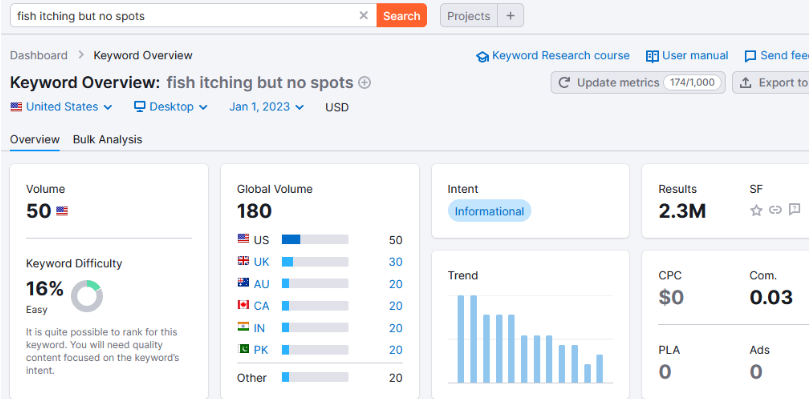
Now this is just my experience – If it has global volume, it’s usually a good sign and there is going to be some searches a month. Sometimes Semrush shows keywords with only US volume and when you get the post ranked, the actual searches are way low.
This might make no sense at the moment but do try writing for some keywords like these and check for yourself 🙂
I always target keywords that have at least +40 more global volume.
Step 04
Next, take a look at the SERP analysis section of Semrush (under global volume section). It shows the amount of traffic and the number of variations/related keywords the ranked pages for this keyword get.

I would usually select keywords that have more than 10 URL keywords and 10 Search traffic. BTW, the data Semrush shows here is wrong most of the time and the real traffic is higher.
Step 05
If the keyword ticks all these quick checks, it’s probably a good keyword and it’s time to closely take a look at the first page.
Open up a few pages and check ’em out. Also check the keywords the URL is ranking for and note down any potential keywords that would make good H2 H3 subheadings.
Also check out the related and keyword variation tab Semrush shows for a keyword. The more suggestions, the better.
You can now do your personal analysis stuff and decide if it’s worth going after.
A Faster SERP Analysis Method
Before you do this, if there are thousands of keywords, try to filter out the unwanted stuff as much as possible or it’s going to be expensive. It costs $20 to check 1000 keywords.
Export all the keywords Semrush returns and open them up on excel. Next go to keyword chef and open the new import pop up.
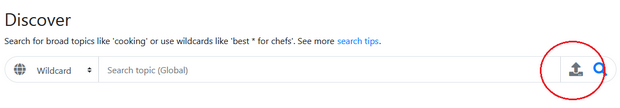
Copy only the keywords column from the excel sheet and paste them here, give the report and name and click run.
Chef will then show the search volume data for all these keywords. On the top of the report, you will see a green button that says “Get All Serps”. Click that, and wait till it finishes crawling the SERPs (might take around 2 – 10 min).
Afterwards, it will show the number of weak sites on the SERP along with their estimated SV.
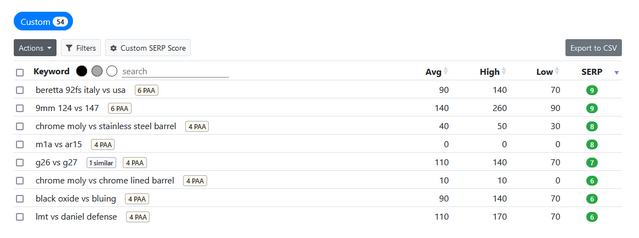
This will save you a ton of time as you can filter out all the keywords that don’t have more than 3 weak sites which we otherwise would have unknowingly checked.
Next check these like how we did before to make sure we could rank for them.
The only downside of using this is we will miss out keywords that won’t have any article targeting the keyword and irrelevant articles rank. (I think they are going to add new feature that does this soon)
Chef counts the SERP scores by using a list of words like topics, threads, blogspot etc.. And they have done a good job, and it also allows us to add our own words and I usually have these:

Afterwards, analyze these keywords like we did before.
If you have the budget, this way is a lot faster and I recommend giving it a try.
Final Thoughts
Finally, keep in mind that ALL SEO tools will show inaccurate search volume data. Plus, there are tons of variations for every keyword and people search new keywords every day that even Google sees for the first time.
So don’t decide if going after a specific keyword is worth it by just looking at the SV of the keyword.
Ok, so does this actually work? Here’s a screenshot of a site I’ve used this exact strategy. We started it in September 2022 and it only has 40 posts and it just reached 350 clicks a day. So 350 x 30 equals around 10.5K PV/months. This will keep growing even if we stop posting.
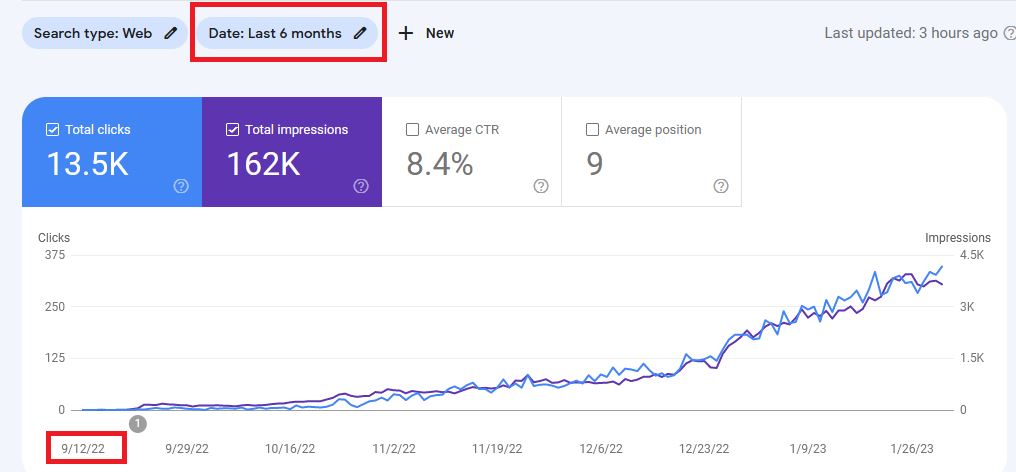
This guide is aimed at bloggers and affiliate marketers and I am not sure how effective it is for local SEO or eCommerce product pages.
Hope you guys found the guide useful. Please let me know in the comments if I missed something or you guys know a better strategy.
Good luck hunting keywords!

